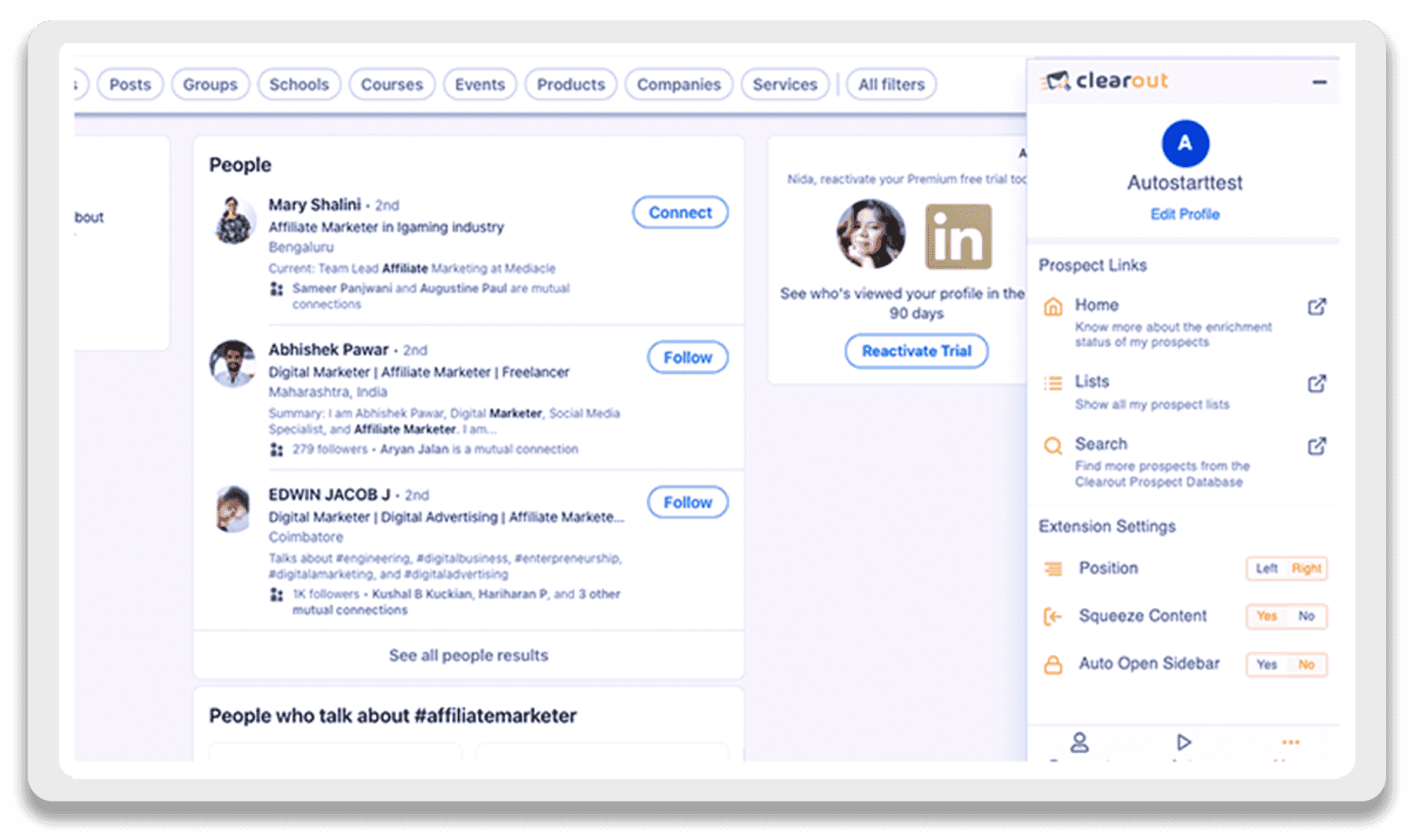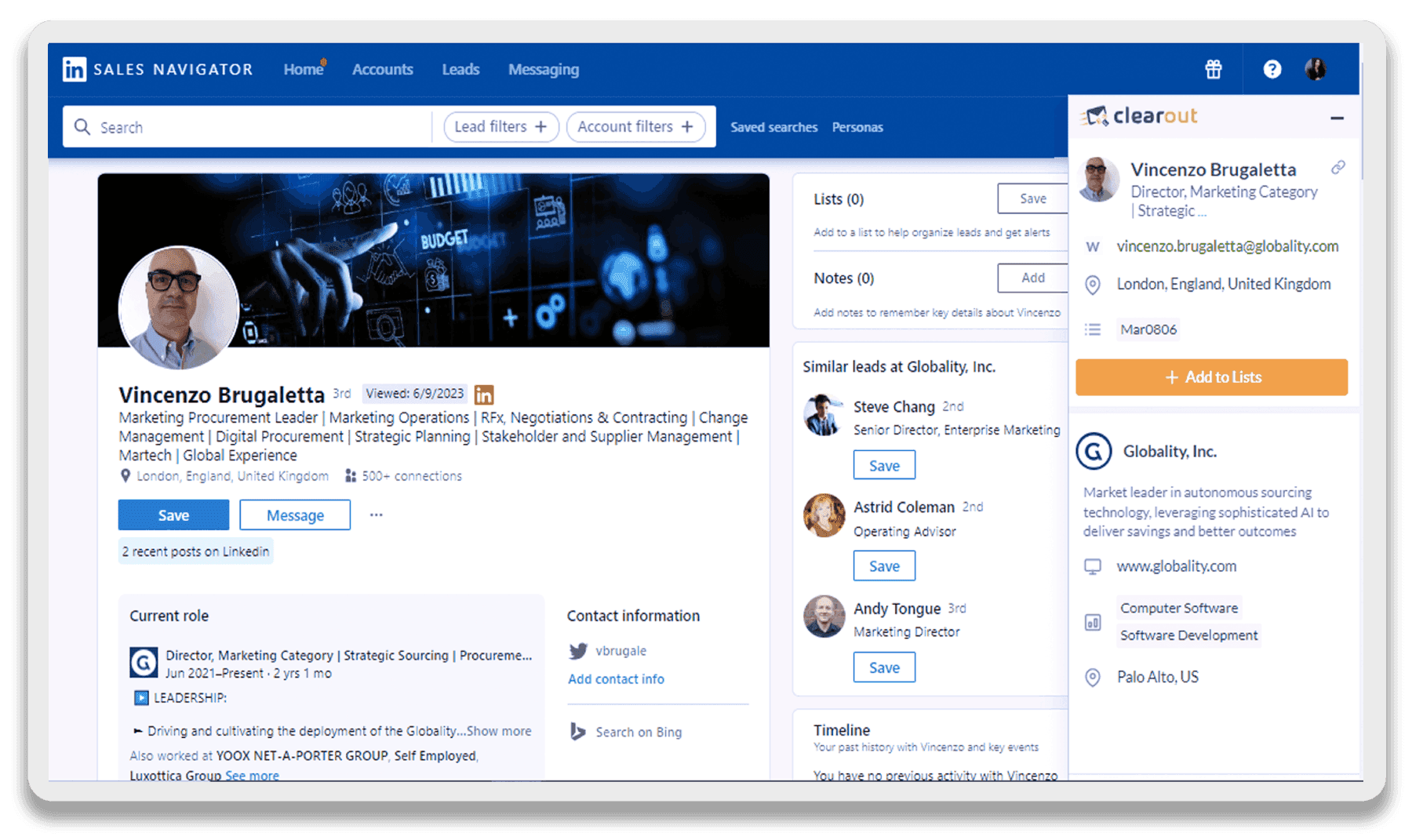Chrome Extension
LinkedIn Email Finder Chrome Extension for Targeted Prospecting
Let go of manual work, slow prospecting, and dead-end LinkedIn InMails and turn any LinkedIn profile into a qualified prospect. Install Clearout's LinkedIn Chrome Extension to find email addresses on LinkedIn and build a highly targeted email list!
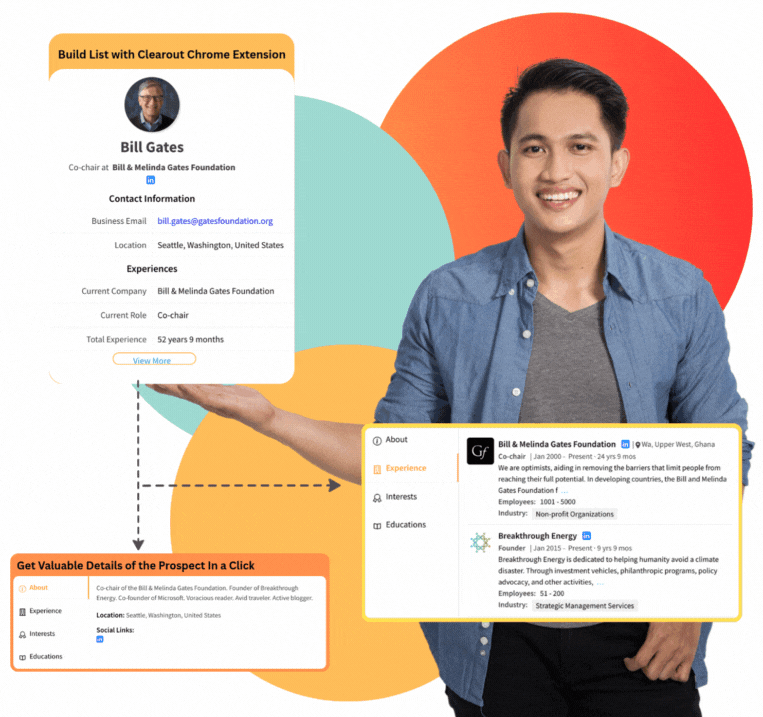
Trusted By Businesses of All Sizes Worldwide
80,000+ growing businesses rely on Clearout to verify leads every day
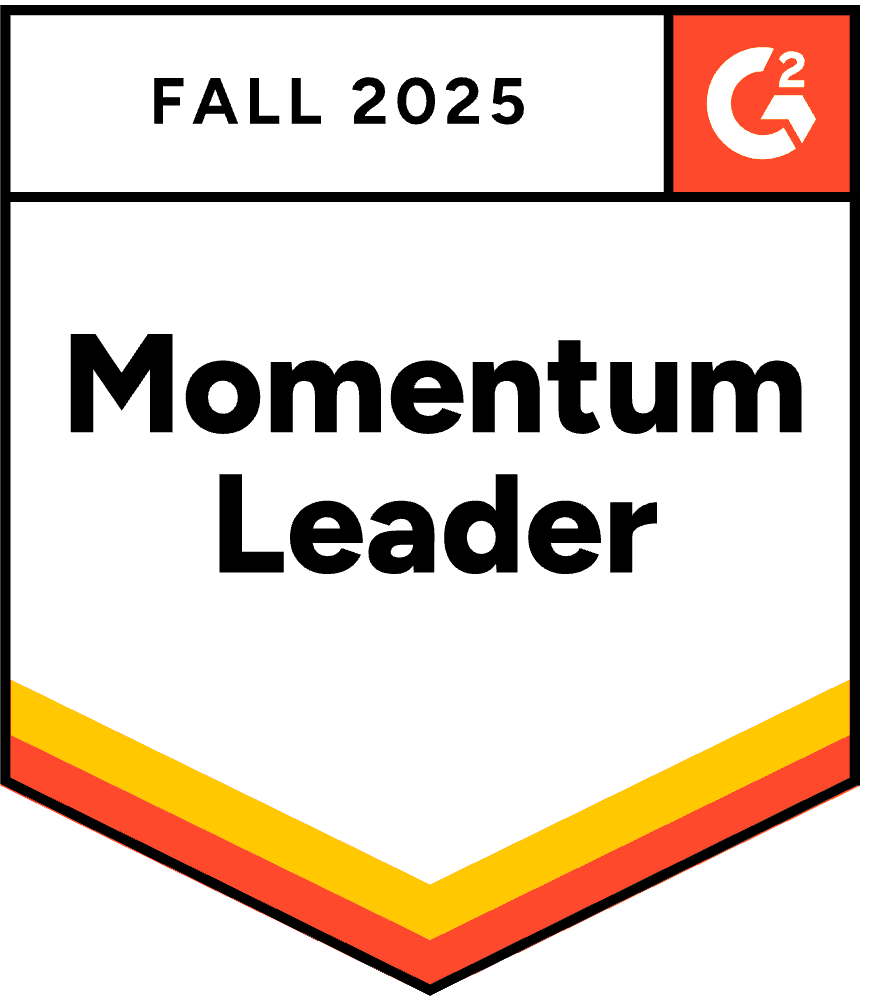

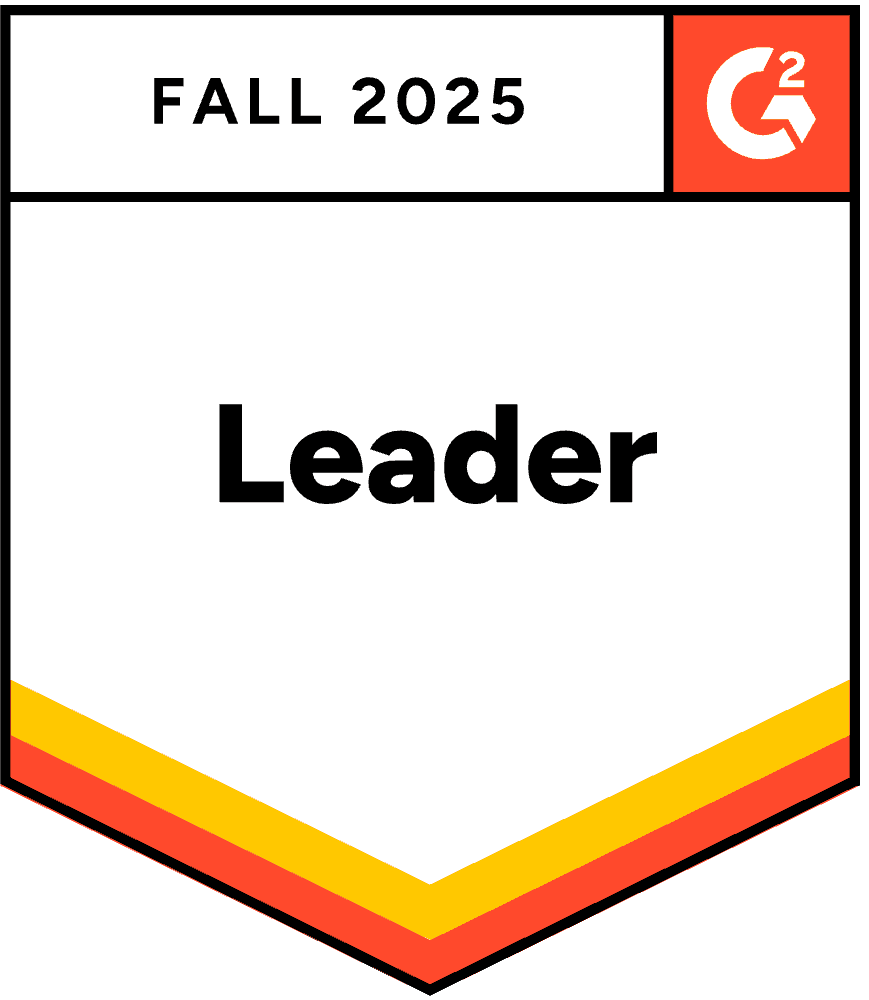


Why Clearout's LinkedIn Email Finder?
How to Install the Clearout LinkedIn Chrome Extension
- To download and install the Clearout LinkedIn Chrome Extension, navigate to the Chrome Web Store and click "Add to Chrome".
- To access the extension, please log into the Clearout App. If you are a new user, you can Sign Up for free to get 100 credits.
Prospect smarter with our LinkedIn Email Finder Extension
Find Emails from LinkedIn Profile Page
- Extract any LinkedIn profile using our LinkedIn extension
- Extract contact details, job experience, education, skills & more
- View organized information easily and enrich if desired
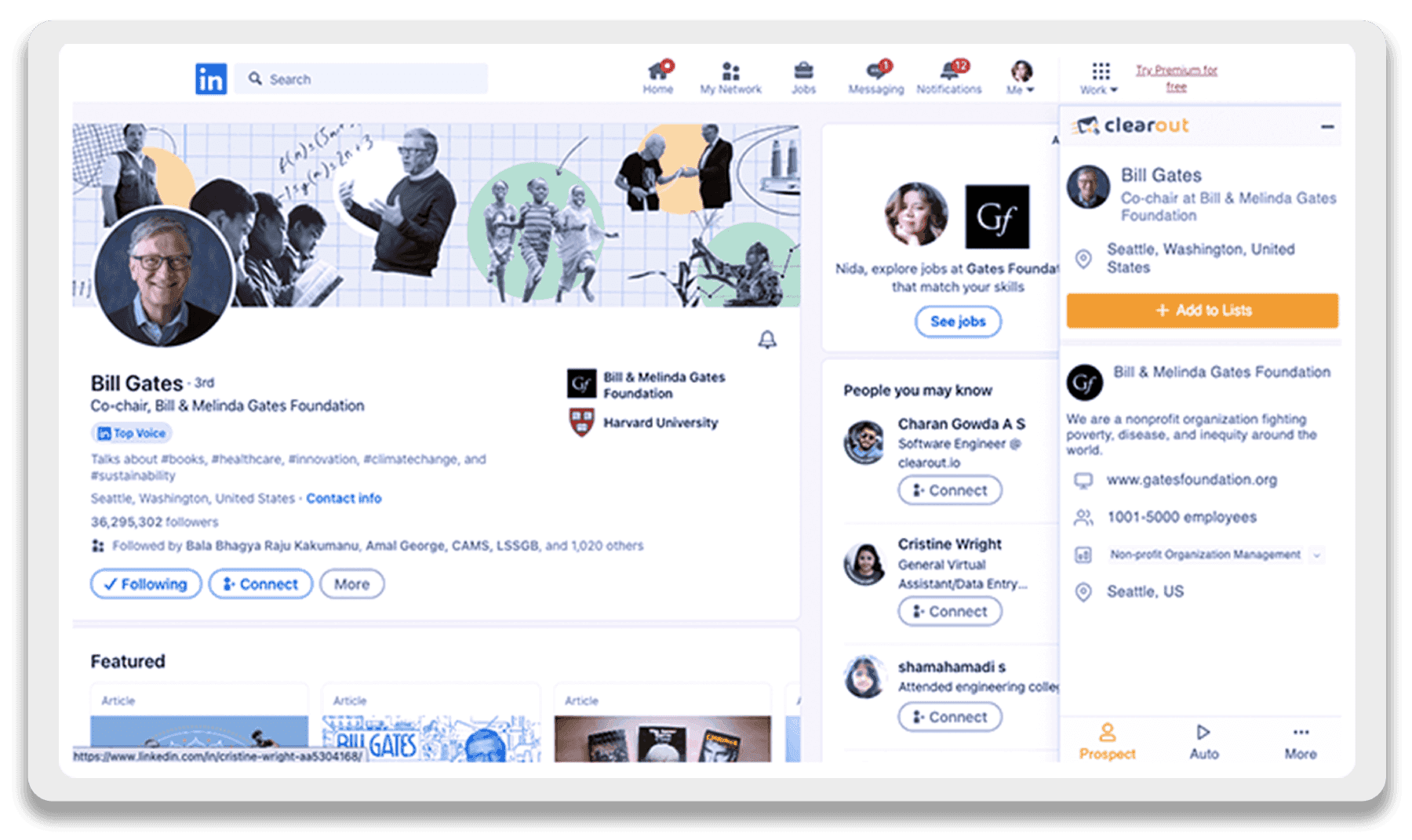
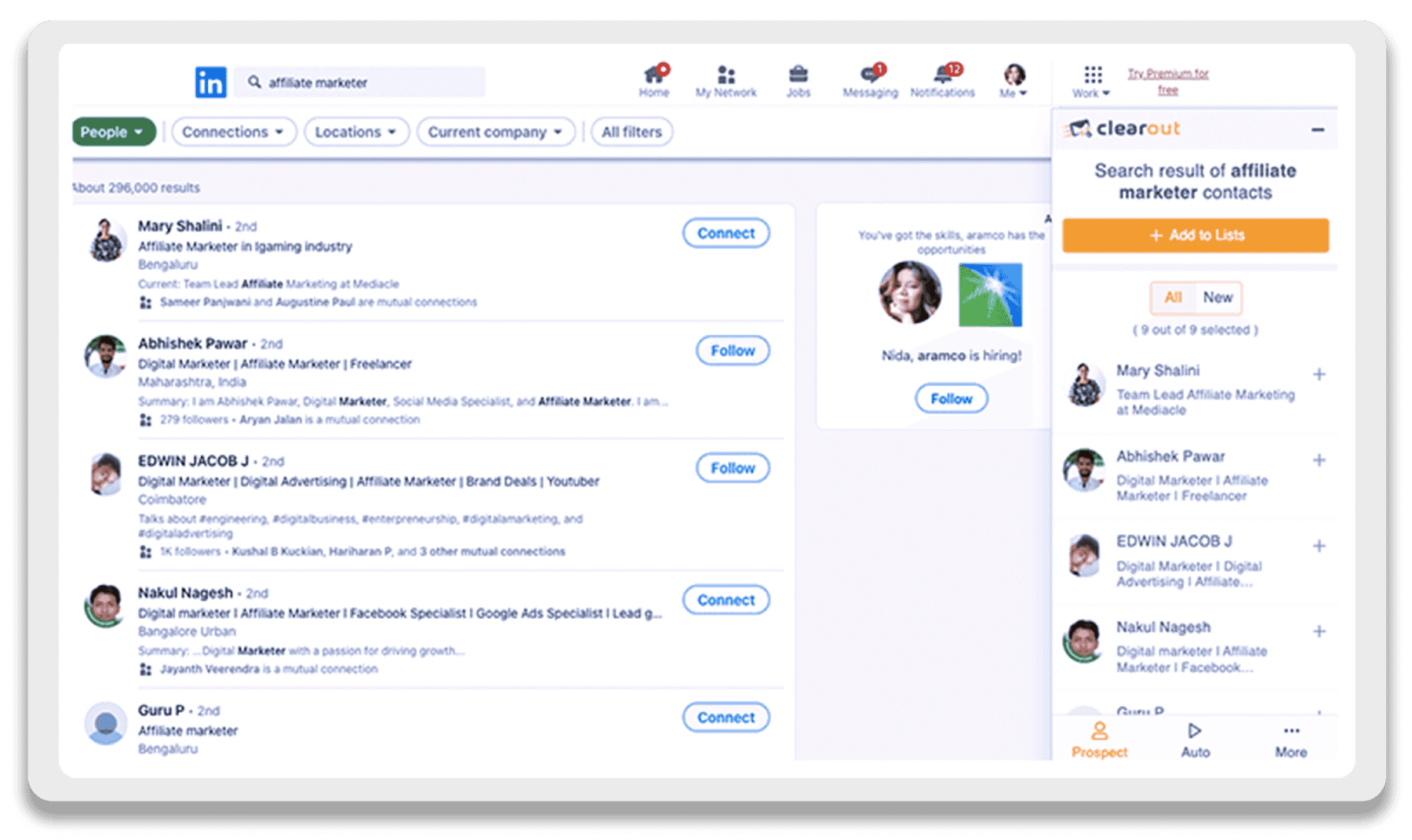
Build Prospect List from LinkedIn Search Page
- Use our linkedin extension to build a list of ICPs
- Use LinkedIn filters along with the extension to find contact information of leads
- Get enriched and pre-verified data for unlimited contacts or companies in one search
Automate List Building on LinkedIn
- Define search criteria on LinkedIn search page
- Open Clearout LinkedIn Chrome extension and select 'Auto' on sidebar
- Provide list name or create new, start page, and number of pages to extract
- Click 'Start' to automate extraction and add prospects to list while you work
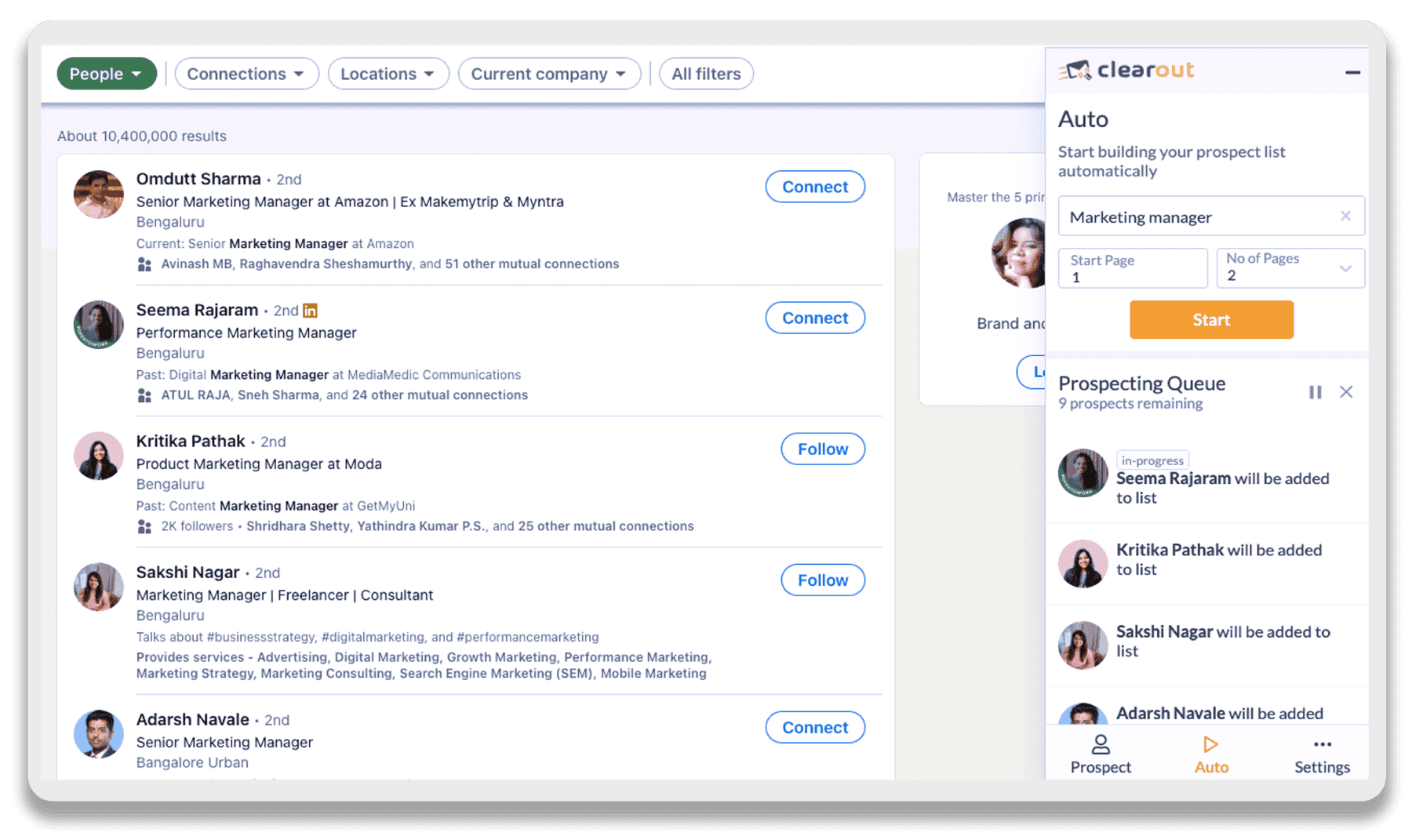
Does the Extension Work on All LinkedIn Profiles?
Clearout's LinkedIn Chrome Extension provides valuable insights and contact details to overcome communication challenges with LinkedIn connections. Many professionals prefer email as the primary mode of communication.
Even if a traditional LinkedIn invitation doesn't work Clearout's LinkedIn Chrome extension enables you to gather valuable contact information for a personalized approach to building and expanding your professional network.
What Our Customers Say
Your Success, Our Proof.

Justin Handley
Founder, Pirate & Fox
What a fantastic plugin - it has helped me easily pull important contact information into lists in a way that I can follow up on.
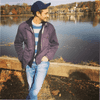
Joshua Brownfeld
Director, Garrison Flood Control
Purchased 100K Bulk Credits. Adding the LinkedIn Extension just made finding key contact information within our market so much easier.

Nenad Pavlov
Founder, SimplyGrow
We fell in love with the email finder feature when it came out as it's able to discover valid email addresses even when other tools fall short in some cases.
READY TO TAKE ACTION?
Build Your Sales Prospecting List Today
Install our chrome extension and signup now to fill your pipeline
Get 100 free credits | No credit card required
Frequently Asked Questions
- 150 prospects per day for a free LinkedIn account
- 500 prospects per day for a premium LinkedIn account
- 1000 prospects per day for a Sales Navigator search
One of the most common reasons for this is that it might need an update. We encourage/recommend you to visit the Chrome Web Store and check if there's an update available. If there is, just go ahead and update it to get the latest features and improvements.
If the issue persists, please connect with our support team via live chat or at [email protected].